Manage how you appear to employers on SEEK
When you use SEEK, you’re in control of how you want to represent yourself to employers. Here’s how you can manage your SEEK Profile to ensure you’re sharing the information you want.
There are two main settings that allow you to manage the information you share when using SEEK, these are profile visibility and approachability. Below we explain these settings and show you how to manage them.
Profile visibility
Your profile visibility setting helps you manage what employers are able to see about you in SEEK’s profile database and how they can contact you with an opportunity. When you log into your SEEK Profile you will see your profile visibility settings at the top of the page, near your name.
Upon registration, or when applying for a job for the first time, you will be asked to create a personal SEEK Profile by providing some key information and selecting one of the privacy settings outlined below.
There are three settings to choose from, Standard, Limited and Hidden. Each setting provides employers with different permissions for the information they are able to see within your SEEK Profile.
Standard is SEEK’s recommended visibility setting, this allows employers to access the essential information they need to help them determine if you could be the right person for a new opportunity. In fact, people with a standard setting are more than 50% more likely to be contacted with a potential opportunity than those set to limited. A hidden profile means that you will not appear in any search results for potential opportunities and cannot be contacted by employers.
Approachability
By collecting important information about how people are using our site, SEEK is able to understand job seeking patterns and behaviours and to use this information to continuously improve the ways we can connect the right people to the right jobs. Approachibility is one of the features designed to assist in matching job seekers with potential employers.
Your approachability status is a feature of your SEEK Profile that lets employers know that you may be approachable to discuss a new job opportunity. Whether or not you are marked as approachable to employers depends on a range of factors, some of which include how active you are on SEEK and what information you have in your profile.
When turned on, employers can see your approachability status when they are searching SEEK Profiles to find suitable people for their role. If you have your approachability set to show, a label stating ‘may be approachable’ could appear on your SEEK Profile.
.png)
You can choose to show or hide your approachability status at any time via the settings in the ‘About your next role’ section of your SEEK Profile. Click on the add or edit preferences button to make any changes.
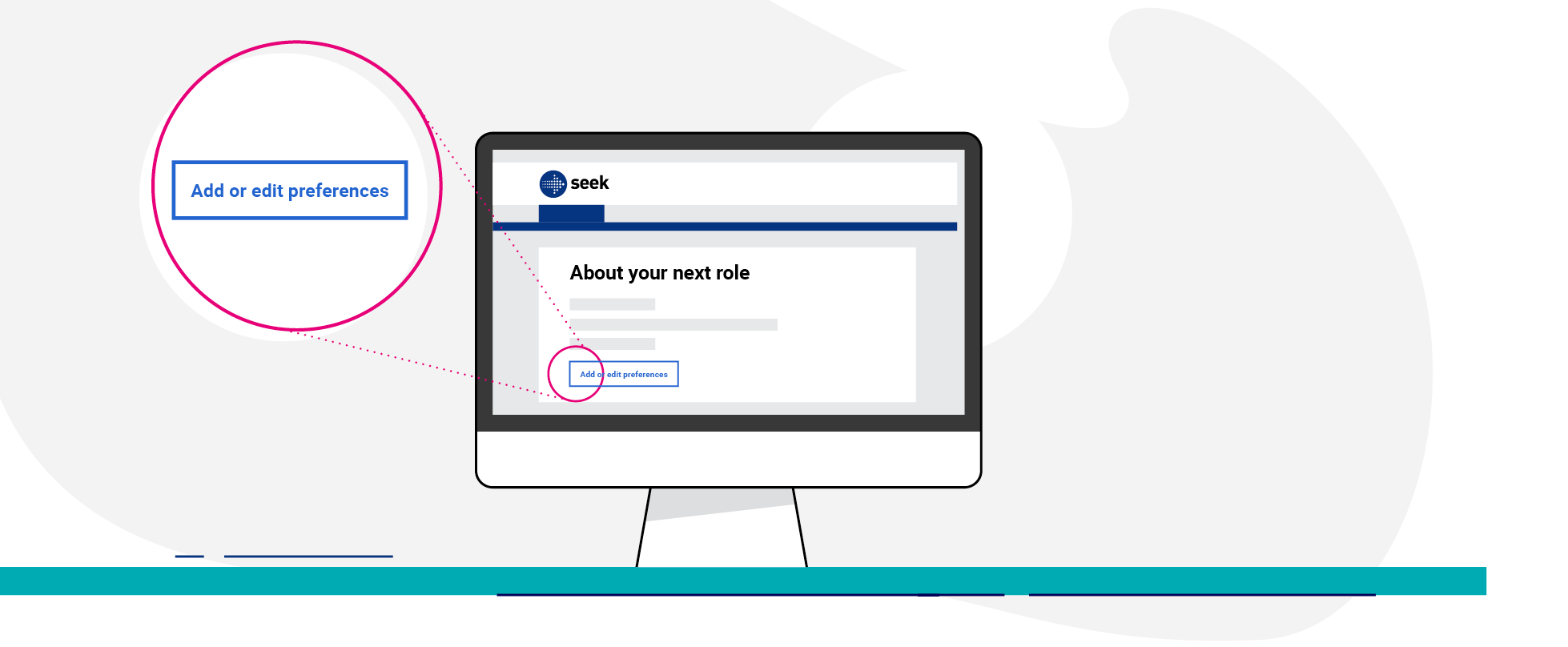 Want to learn more?
Want to learn more?
If you’d like more information about your SEEK Profile settings and how we use data and technology to connect you with relevant job opportunities? Visit SEEK’s Privacy Policy or contact us here.
